网站首页> 博客> Sitemesh 3 的使用及配置
Sitemesh 3 的使用及配置
好文
3559
1 . Sitemesh 3 简介
Sitemesh 是一个网页布局和修饰的框架,基于 Servlet 中的 Filter,类似于 ASP.NET 中的‘母版页’技术。参考:百度百科,相关类似技术:Apache Tiles。
官网:http://wiki.sitemesh.org/wiki/display/sitemesh/Home 。

2 . Sitemesh 3 下载
最新版本:3.0.0-SNAPSHOT
① GitHub 地址:https://github.com/sitemesh/sitemesh3
② maven:
1 <dependency> 2 <groupId>org.sitemeshgroupId> 3 <artifactId>sitemeshartifactId> 4 <version>3.0.0version> 5 dependency>
3 . 配置 Sitemesh 3 过滤器
在 web.xml 中添加 Sitemesh Filter:
1 <web-app> 2 3 ... 4 5 <filter> 6 <filter-name>sitemeshfilter-name> 7 <filter-class>org.sitemesh.config.ConfigurableSiteMeshFilterfilter-class> 8 filter> 9 <filter-mapping> 10 <filter-name>sitemeshfilter-name> 11 <url-pattern>/*url-pattern> 12 filter-mapping> 13 14 web-app>
4 . 准备两个页面:demo.html 和 decorator.html
① demo.html - “被装饰的页面”,实际要呈现的内容页。
1 DOCTYPE html> 2 <html> 3 <head> 4 <title>内容页的标题title> 5 head> 6 <body> 7 内容页的body部分 8 body> 9 html>
② decorator.html - “装饰页面”,所谓的“母版页”。
1 DOCTYPE html> 2 <html> 3 <head> 4 <title> 5 <sitemesh:write property='title' /> - ltcms 6 title> 7 <sitemesh:write property='head' /> 8 head> 9 <body> 10 <header>headerheader> 11 <hr /> 12 demo.html的title将被填充到这儿: 13 <sitemesh:write property='title' />
14 demo.html的body将被填充到这儿: 15 <sitemesh:write property='body' /> 16 <hr /> 17 <footer>footerfooter> 18 body> 19 html>
5 . 添加 /WEB-INF/sitemesh3.xml
1 xml version="1.0" encoding="UTF-8"?> 2 <sitemesh> 3 4 <mapping path="/*" decorator="/WEB-INF/views/decorators/decorator.html" /> 5 6 7 <mapping path="/exclude.jsp*" exclue="true" /> 8 sitemesh>
6 . 运行效果
访问 demo.html 页面,实际效果如下:

7 . sitemesh3.xml 配置详解
1 <sitemesh> 2 5 <mime-type>text/htmlmime-type> 6 <mime-type>application/vnd.wap.xhtml+xmlmime-type> 7 <mime-type>application/xhtml+xmlmime-type> 8 ... 9 10 11 <mapping decorator="/default-decorator.html"/> 12 13 14 <mapping path="/admin/*" decorator="/another-decorator.html"/> 15 <mapping path="/*.special.jsp" decorator="/special-decorator.html"/> 16 17 18 <mapping> 19 <path>/articles/*path> 20 <decorator>/decorators/article.htmldecorator> 21 <decorator>/decorators/two-page-layout.htmldecorator> 22 <decorator>/decorators/common.htmldecorator> 23 mapping> 24 25 26 <mapping path="/javadoc/*" exclue="true"/> 27 <mapping path="/brochures/*" exclue="true"/> 28 29 30 <content-processor> 31 <tag-rule-bundle class="com.something.CssCompressingBundle" /> 32 <tag-rule-bundle class="com.something.LinkRewritingBundle"/> 33 content-processor> 34 ... 35 36 sitemesh>
8 . 自定义 tag 规则
Sitemesh 3 默认只提供了 body,title,head 等 tag 类型,我们可以通过实现 TagRuleBundle 扩展自定义的 tag 规则:
1 public class MyTagRuleBundle implements TagRuleBundle { 2 @Override 3 public void install(State defaultState, ContentProperty contentProperty, 4 SiteMeshContext siteMeshContext) { 5 defaultState.addRule("myHeader", new ExportTagToContentRule(contentProperty.getChild("myHeader"), false)); 6 7 } 8 9 @Override 10 public void cleanUp(State defaultState, ContentProperty contentProperty, 11 SiteMeshContext siteMeshContext) { 12 } 13 }
最后在 sitemesh3.xml 中配置即可:
1 <content-processor> 2 <tag-rule-bundle class="com.lt.common.ext.sitemesh3.MyTagRuleBundle" /> 3 content-processor>
- 加入微信群,不定期分享源码和经验

- 签到活跃榜 连续签到送额外金币
- 最新博客
- 校园跑腿系统外卖系统软件平台大学生创业平台搭建 1179
- 壹脉销客智能名片CRM系统小程序可二开源码交付部署 1225
- 为啥没搞了 1814
- Nginx 的 5 大应用场景,太实用了! 1975
- CentOS 8-stream 安装Postgresql 详细教程 2285
- JAVA智慧校园管理系统小程序源码 电子班牌 Sass 模式 1732
- Java智慧校园系统源码 智慧校园源码 智慧学校源码 智慧校园管理系统源码 小程序+电子班牌 1500
- Java智慧校园系统源码 智慧校园源码 智慧学校源码 智慧校园管理系统源码 小程序+电子班牌 1464
- 致远OA权限 2404
- 发博客会有金币吗 1539






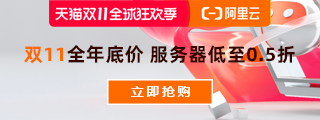
 jdk1.7
jdk1.7
 tomcat8.0
tomcat8.0
 tomcat8.0
tomcat8.0
 mysql
mysql
 Navicat
Navicat
 Git
Git
 VsCode
VsCode
 TeamViewer
TeamViewer


